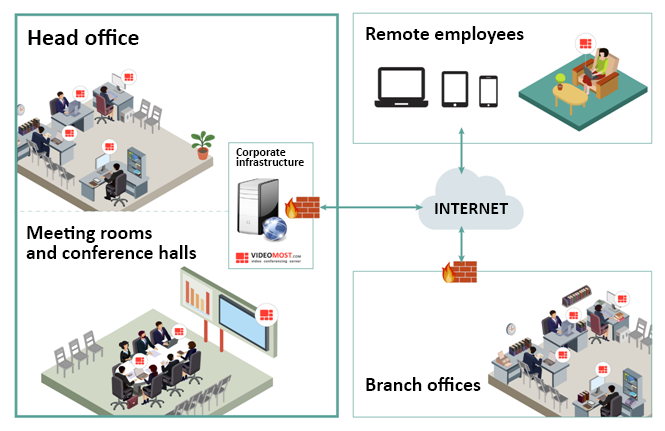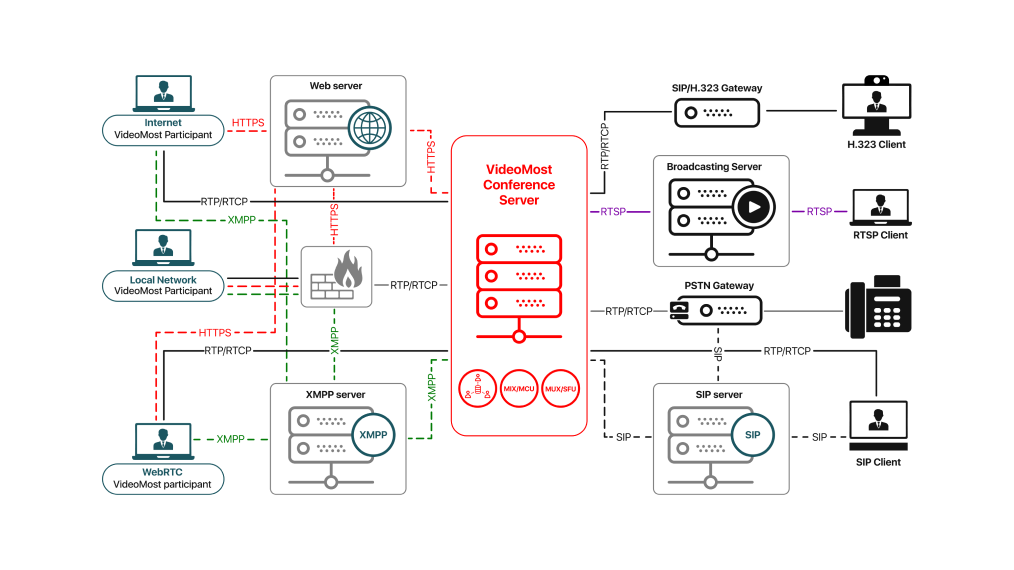Leaving the Meeting
To leave the meeting, click the  button in the Toolbar to open a menu that has two sets of options:
button in the Toolbar to open a menu that has two sets of options:
- there is only one option for the participant in this menu: Exit conference.
- there are two options for the moderator in this menu:
- End conference for all: Ends the conference for all participants.
- Exit conference: The moderator leaves the conference, but the conference continues.


When the Exit conference option is selected, the Assign a new moderator window appears, which gives the moderator the choice of an action on exit, whether or not to assign another moderator on exit or not:

After leaving the meeting or after ending it, you'll see a window asking you to rate the quality of the service:

The first star on the left corresponds to 1 point, the second one to 2 points, etc.
If you want to rate the quality of the service, select the star corresponding to the desired score and click the Send button. If you don't want to rate, click the Leave button.