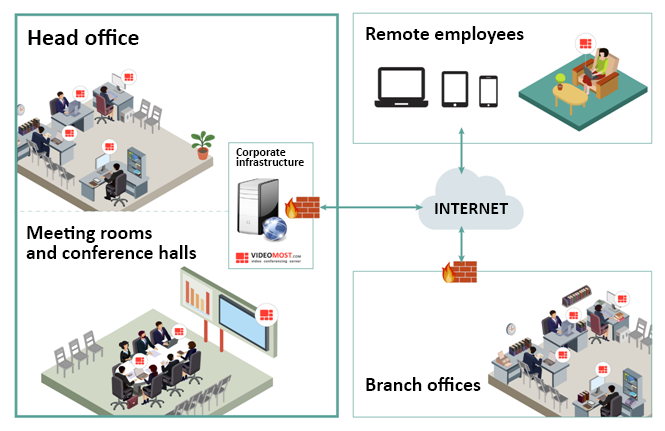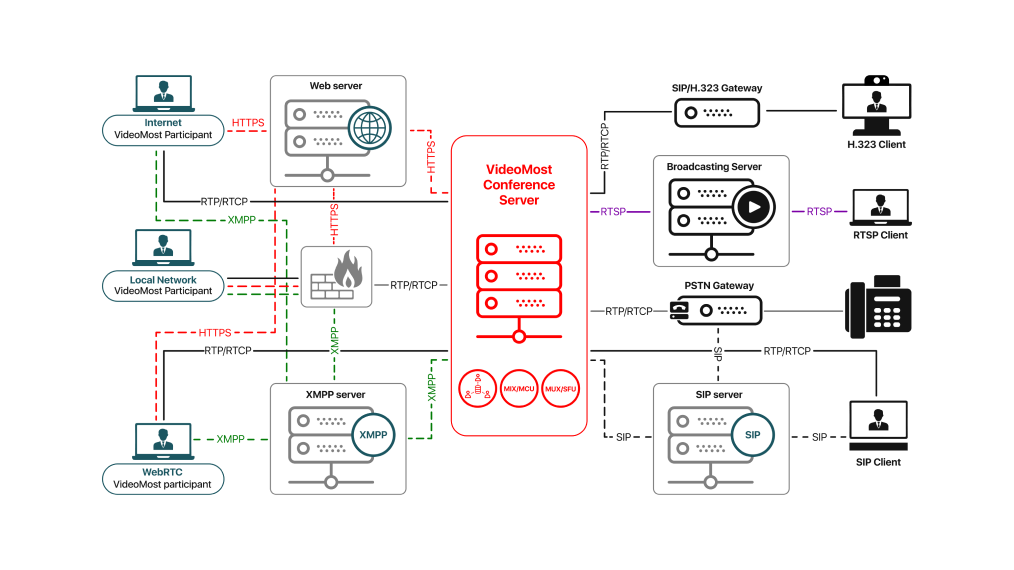VideoMost for online education and LMS
VideoMost is a powerful online platform enabling seminars and discussions that scale from small groups to 1000 people. VideoMost provides interactive video meetings, conversations, content, and education-related external apps through a single interface. Teachers can create collaborative classrooms, connect in professional learning communities, and communicate with school staff using VideoMost on Windows, Mac, Linux, iOS and Android

Scheduling lessons online – exact time, date and duration
VideoMost allows to enter in subject, date, start time and other related details to schedule a conference. Each teacher may create certain class in VideoMost for the desired date/time and copy the invitation details for sending it to students. At the same time, students aren’t required to register for an account to join.
Joining meeting from any location of the teacher and students
VideoMost reliably works on all popular PC and mobile platforms - no matter what the users’ devices, network channels, locations are. Each participant should simply click on the link received over email or messenger to be automatically brought into the conference. It is also works via filling in conference ID and login.
Whiteboard and doc / screen / app sharing
Making notes and schemes on a whiteboard and sharing docs increases students’ engagement and helps teacher to convey topic of the lesson a lot. Equally fair that students can also demonstrate their projects - to show what they’re working on while practicing their presentation skills. VideoMost suits both scenarios. Moreover, teacher can assign and manage rights for sharing.
School-like acoustic environment
Each user of VideoMost can mute its’ microphone to cut off any distracting noises. It helps to avoid background noise and allow students to focus on the lesson.
Getting feedback
VideoMost allows teacher to launch the poll during the online lesson and gather the responses from the students.
Chat
VideoMost interface includes in-meeting chat allowing sending messages and share hyperlinks for teacher and students. It is possible to send a private message to an individual user, or to an entire group.
Online security and privacy
Providing a safe and secure remote learning experience for all the students is essential so education organizations should move away from using cloud-based video conferencing services vulnerable to hacker attacks. VideoMost server is available for on-premise installation to deploy learning environment for teachers and students with all required capabilities and appropriate security measures in place and support TLS and SSL.
Configure user experiences using policies
VideoMost admin panel provides the ability to control the options available for specific users or groups of users. Policies can be applied to define who should be allowed to use private chat, private calling, meeting scheduling, content types that can be shared, and more. Policies set boundaries on what the students can do.
LMS and VideoMost: better together for distance learning
In order to support a connected and engaged school community, VideoMost Server for video conferences and team work is designed to be used with features that add to – and don’t replace – current use of a certain learning management systems and other apps through REST and WebSocket API.
In a distance learning scenario, VideoMost can work fluidly alongside several LMSes and apps, supporting the crucial need for online lectures, discussion, and productive collaboration. We offer to keep using same LMS but with VideoMost features like group video meetings, live events, webinars, and more. It is easy to turn off the VideoMost features not relevant to institution, leverage the ones that are, and create a multi-tool solution that enables students, teachers, and staff to do their best work.
.jpg)
Use VideoMost to invite LMS classes to join an online virtual call. Students don’t even need VideoMost account to join the meeting – you can generate your own unique meeting link, share in your LMS, and students can click to join right away.
Integrate VideoMost to extend LMS features and options:
- Hold meetings of up to 100 interactive participants
- Share your screen to present materials.
- Manage permissions. As the owner of the meeting, you can control who can record and present their screen. You can also mute attendees if you need to keep the call centered on what you’re sharing. Use the dropdowns in Meeting options to adjust your settings.
- Create a live event - broadcast a large event, lecture, book talk, or academic panel with up to 10,000 people using VideoMost.
- Capture a recording to share out later
Benefits of VideoMost integration with LMS:
Simplified setup and administration – create and manage video conferencing sessions directly from LMS, no need to log in to VideoMost and double admin work - just fill in the session details and add it to the course, it will be scheduled instantly.
Easy registration – skip manually enrolling each learner in the session, it will be done automatically for all existing learners or they can enroll themselves.
Keep learners informed – LMS reminders and notification emails sent prior to the event to ensure the learners don’t miss it.
Make engaging learning experience – VideoMost features increase knowledge retention. Use video conferencing, screen sharing, interactive whiteboards etc. to boost team collaboration and training engagement.
Face-to-face training support – video meetings enable to provide face-to-face online interaction as in-person offline training. This makes the sessions more effective with properly digesting content.
Store sessions for future playbacks – recorded events and sessions can be helpful for new learners to understand a certain topic discussed earlier. They will be available for viewing any time and anywhere for those who missed the session.